Summary :
* Some files have ".001" extension for which you require "(I recommend - FFSJ)
* Some files have "._a" extension for which you either require "FFJS" to extract
* Some files have ".a00, .a01, .a02,..., .alz" extension, use "ALZip" for extracting them.
* Some files have ".vnw" extension in the end. Now rename set of files to ".rar" and use "WinRAR"
* Download corrupted files again , if that doesnt work use winrar extract files with keep broken files checked or try 7zip,
How to join split parts together?
Pre-requisite for joining:
- All files must be one folder.
- The name of files must be SAME. [If not, then do it manually by renaming it.]
Your-Movie-Name.avi.001
Your-Movie-Name.avi.002
Your-Movie-Name.avi.003
and so on..
All split parts must have the same name, except for their extensions (.001, .002, .__a, .__b, etc.). Joining split parts is equivalent to restoring original file.
1. Switch to the "Joining" tab:
2. Select the first split part (.001 or .__a file). There are several ways to select the first split part:
- Choose the first part from open dialog
- Drag the first part from Windows Explorer and drop to the "Joining" tab
- Edit the first part name directly
- If you have FFSJ-standard installed, you can right click a split part and click "Join" from Shell context menu.
3. Check the list of split parts from drop-down list.
4. Setup parameters according to your preference: Change output file, specify your split parts are in different locations, etc.
5. Click "Join" button, enter the password if your split parts are password-protected, and wait until File Joiner complete the task. You will see the message:
6. Done.
Note: If your computer does not appear to change the file extension for you to Start / Control Panel / Folder Options / View /scroll and click Hide extensions for known file types show how it changed the file extension.
If you have any questions comments please leave a message!
If its a .rar file | Simply download WinRAR application.
after downloading all part, put them in one folder, right Click On *.part1.rar and select Extract Files..
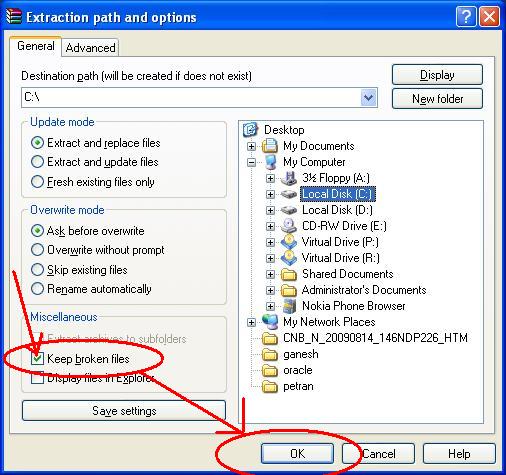
No comments:
Post a Comment